Sure thing! In Minecraft, there are special codes called commands that can really change the way you play. These commands are like secret tricks that can make the game even more fun. They let you do cool stuff like changing the game world or giving yourself special items without having to work for them in the game.
Why should you care about these commands? Well, they can take your Minecraft adventures to a whole new level! Ready to find out more about these awesome tricks for Minecraft? Let’s dive in!
Fun Commands for Minecraft
Alright! To use commands in Minecraft, just type “/” to open up the spot where you type in your special codes. If you try this and it’s not working, you might need to check if “Allow Cheats” is turned on in your game settings.
Remember, after you type in your command, you have to press "Enter" to make it work.Now, let’s check out some cool Minecraft commands:
1. Change Your World’s Weather

Command: “/weather <rain/thunder/clear>”Changing the weather in Minecraft is pretty cool. Think of it like when the weather turns bad and everyone rushes inside until it’s nicer. The sky changes too – it gets dark, and you can’t see the sun, moon, or stars anymore.
The clouds get all dramatic, but they’re just there for the mood, not to ruin your fun.
And here’s something neat: even if you can’t see the sun when it’s raining, you still get those beautiful colors at sunrise and sunset. So, Minecraft’s weather is like a big show where everyone hides from the storm, and the sky still finds a way to put on a special light show to keep things exciting.
2. Teleport to Certain Places

Command: “/tp <target> <x> <y> <z>”Get ready for something awesome in Minecraft: teleportation! Why walk miles and miles in your game world when you can instantly go where you want? No more long walks or runs. With a quick use of the “/tp” or “/teleport” command, you’re ready for your next big adventure!
So, what do you type for “”? Use “@p” if you want to teleport yourself, or “@a” to move everyone playing on the server.
And what about ” “? These are the coordinates, or the exact spot, you want to go to. Press “F3” if you’re playing the Java Edition, or check the “Debug” menu in Bedrock Edition, to see your current spot’s numbers.
3. Adjust Game Difficulty
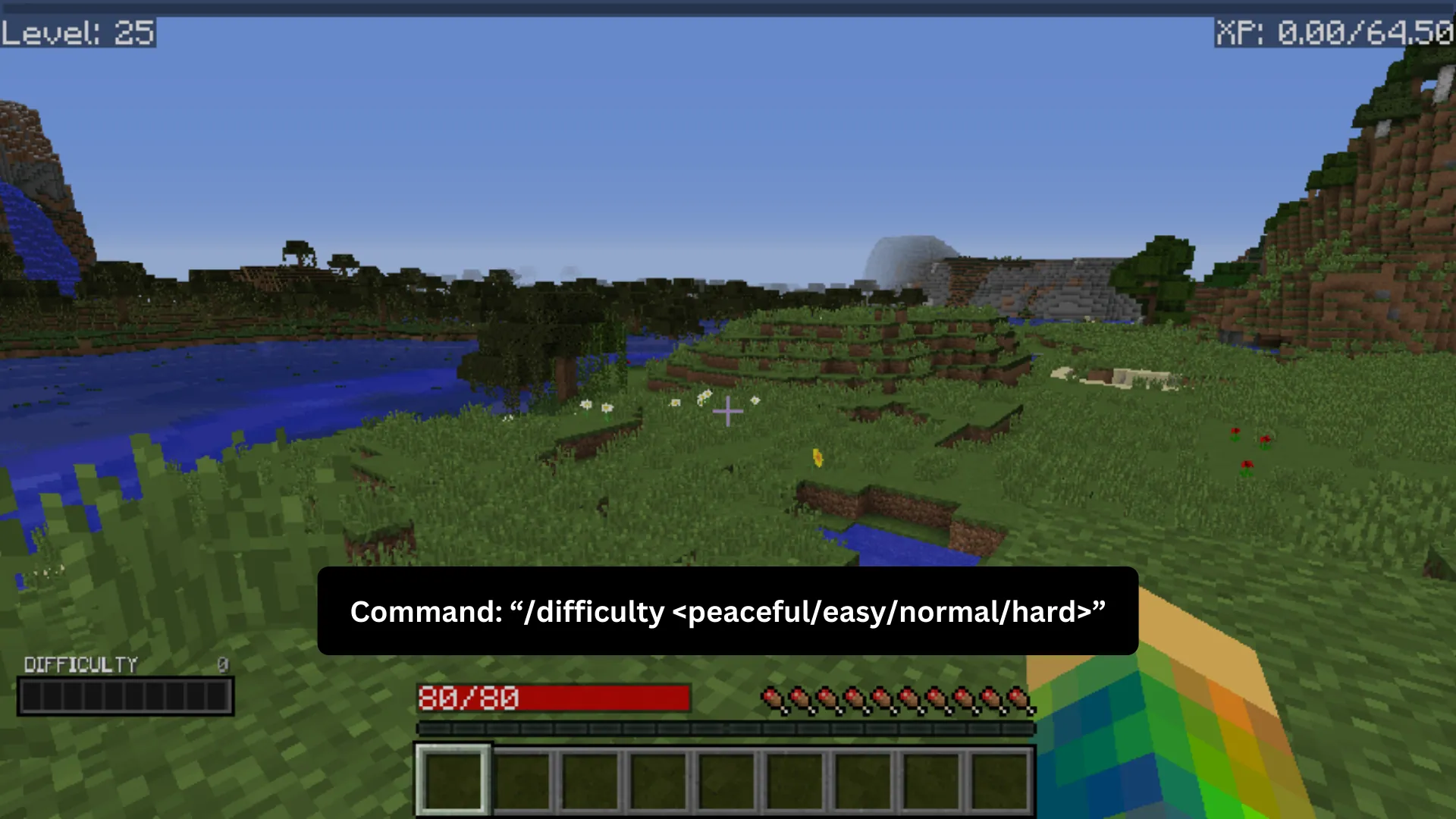
Command: “/difficulty <peaceful/easy/normal/hard>”Playing with difficulty settings in Minecraft lets you control how tough or easy you want your game to be.
To change the difficulty, you just type something like: “/difficulty easy”. If you’re playing the Bedrock edition, you can also switch up the difficulty by using numbers: “0” for peaceful, “1” for easy, “2” for normal, and “3” for hard.
Just jump into the commands menu and pick the difficulty that feels right for you. Want a relaxed journey through the game? Set it to easy. Ready to take on more of a challenge? Turn it up to hard and get ready for some intense action!
4. Kill Mobs
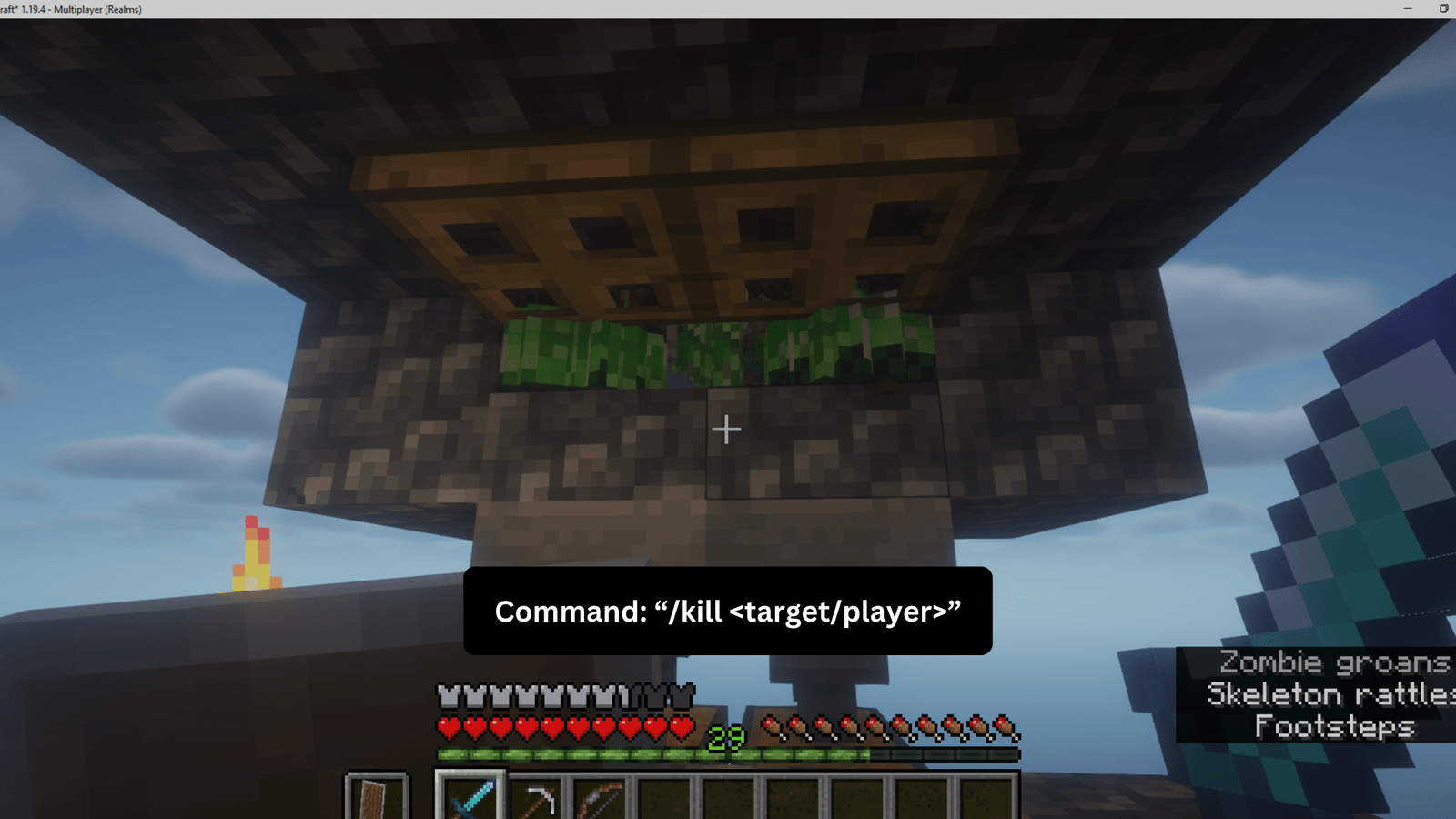
Command: “/kill <target/player>”When you use the “/kill” command in Minecraft, be careful because if you just type that, you’ll end up taking yourself out of the game! To avoid this, add the name of what you want to get rid of right after the command. If you want to target everything, use “@e” which means all entities in the game. You can also be more specific, like if you only want to get rid of creepers or cows, you can do that too. For instance, if you’re aiming to wipe out slimes, you’d type “/kill @e[type=slime]”.
Feeling bold and want to clear out all the mobs but leave players alone? Type “/kill @e[type=!player]”. After you do this, you’ll see a message pop up showing what you’ve taken out. And guess what? This neat trick works on the Minecraft PS4 version too.
5. Count Entities Around You

Command: “/scoreboard objectives add total dummy”This Minecraft server command might seem a bit tricky, but it’s a cool one that lets you check how many creatures you have in your Minecraft world.
Why count them? It’s all about controlling the number of mobs (like zombies, skeletons, and creepers) that spawn. Knowing how many mobs are in a certain area helps keep things balanced – not too crowded, and making sure the right types of mobs are appearing. Think of it as being in charge of mob traffic!
You can also make it a fun challenge to see how many zombies, skeletons, or creepers you’ve dealt with in a specific spot. Counting these creatures is like keeping track of your score in a big battle against monsters.
6. Shake the Camera

Command: “camerashake add <player: target>”; Add these at the end, if needed: “[intensity: float] [seconds: float] [shakeType: CameraShakeType]”Camera shake is a cool command in Minecraft that makes everything feel more intense and exciting. When you use it, actions like jumping, explosions, or celebrating a win feel even bigger and more thrilling.
You can choose how strong the shake is, how long it lasts, and the type of shake, but you don’t have to if you don’t want to. And, if you decide you want the camera to stop shaking, just type: “/camerashake stop [player: target]”.
7. Become Fat

Command: “/playanimation [Your Username Here] animation.ghast.scale scale 99”The “becoming fat” command in Minecraft is a fun way to change up your game when you’re looking for something new. Normally, your character can look like they’ve eaten too much by actually consuming a lot of food in the game, but this command speeds up that process. Some players like to do this on purpose for a fun change in how their character looks.
When you use the “/playanimation” command, it’s like you’re sending a special message to the game, telling it to start an animation. But here’s something important to remember: if the character or thing you’re trying to animate isn’t visible on someone else’s screen, they won’t be able to see the animation.
8. Set the Time

Command: “/time set <time>” or “time set <day/night/noon/midnight>”Changing the time in Minecraft is a cool trick that also changes how your game world looks, kind of like when you change the weather.
In Minecraft, they use something called ticks to measure time. One hour in the game is about 1000 ticks, which actually takes around 50 seconds in real life. So, when you’re playing, it might feel like night comes quicker than you’d expect.
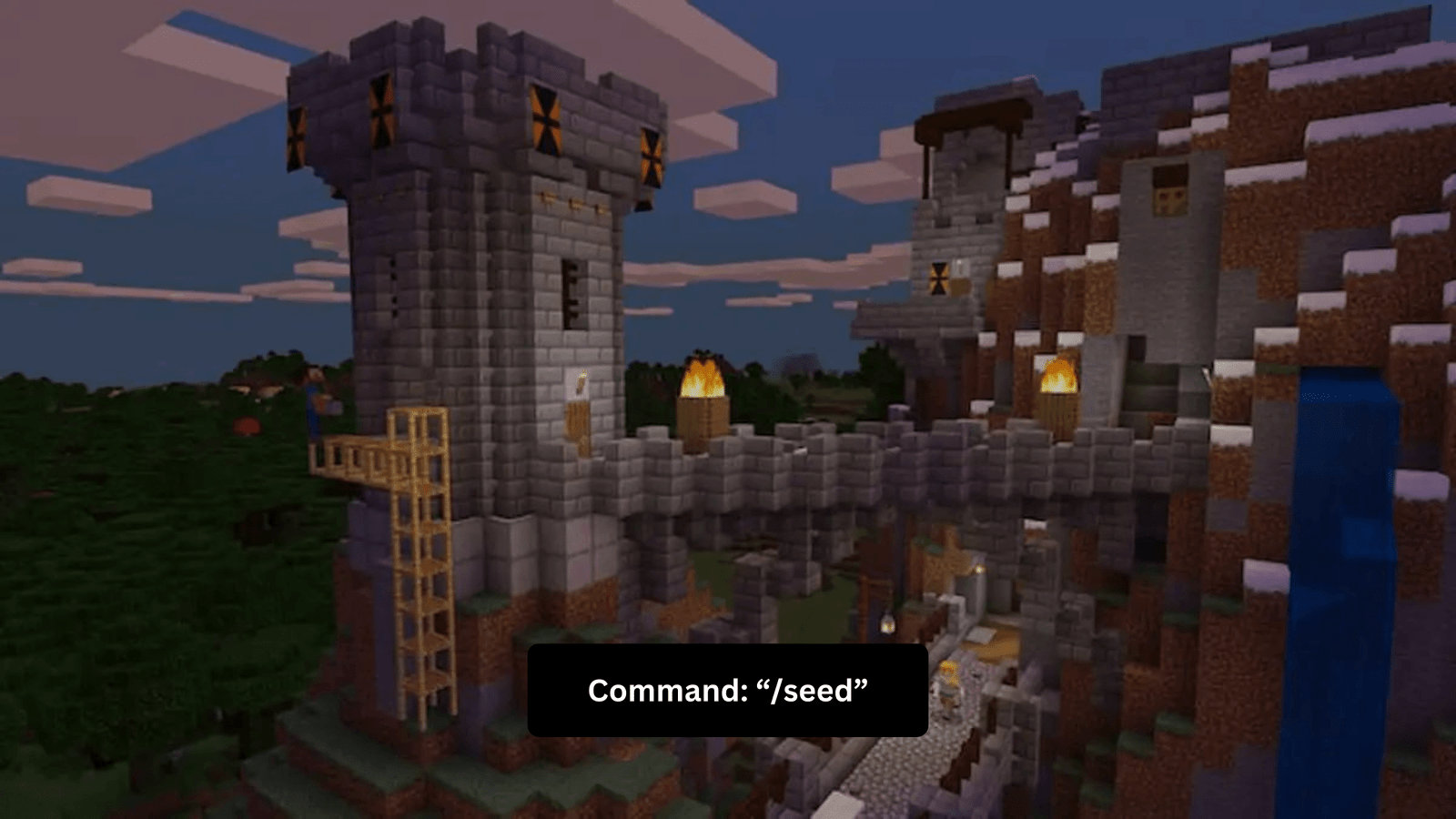
Command: “/seed”This cool command in Minecraft lets you share your game world with other players. If you want to check out someone else’s world, just ask them for their “/seed” code. If you don’t have many friends playing Minecraft, no problem! You can find “/seed” codes online to explore new worlds.
Here’s an example of what a seed code looks like:
- Seed name: FEARARTEMIS
- Seed code: 2029492581
When you start a game with this seed, you’ll appear right next to an awesome temple. From there, you can choose to explore a desert or a jungle area—whatever you feel like!
What Are the Best Minecraft Commands?
Here are the best Minecraft commands:
- /summon :- This command is great for calling any creature or item to you, without needing to add any special changes. It’s what a lot of players use when they want to bring something into the game quickly.
- /locate :- This helps you find where things are in your game, like buildings, areas, or other interesting spots, by giving you the exact coordinates.
- /enchant :- Use this to make your items extra special. For example, you can make a tool, weapon, or piece of armor really strong or last forever. You could try “/enchant @s minecraft:unbreaking” to make your tools unbreakable.
- /gamemode creative :- Switching to creative mode gives you endless resources, lets you fly around freely, and makes it super easy to break blocks or build – it’s like having magic!
- /damage :- With this command, you can choose any creature or player in the game and cause them to lose health. It’s a quick way to deal with enemies or challenges.
For more Minecraft server commands, check out Minecraft. What Is the Secret Command in Minecraft?
In Minecraft, there are some hidden commands you can use for fun, like the trolling command. This lets you play harmless pranks on your friends. If you type “/tellraw @a {text:\”Herobrine joined the game.\”,color:yellow}”, it’ll show a message to everyone playing that “Herobrine joined the game” in yellow text, even though it’s not real. You can change the message to anything you want to trick your friends.
Another cool hidden command in Minecraft is “/playanimation,” which we talked about before. Players use this command to do funny things, like making your character’s legs flip upside down. It’s a fun way to make your game look silly and entertain your friends.
Say Hi to Fun Commands in Minecraft!
Say hi to fun commands in Minecraft because they’re like finding a secret key that opens up a whole world of fun and creativity in your game!
With these commands, you can do things your way and discover endless new possibilities. You can call down lightning, bring creatures into the game, and change the land however you like. Using fun commands makes your Minecraft world way more exciting, even if you’re just playing the regular version.


